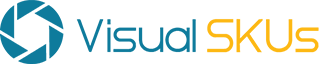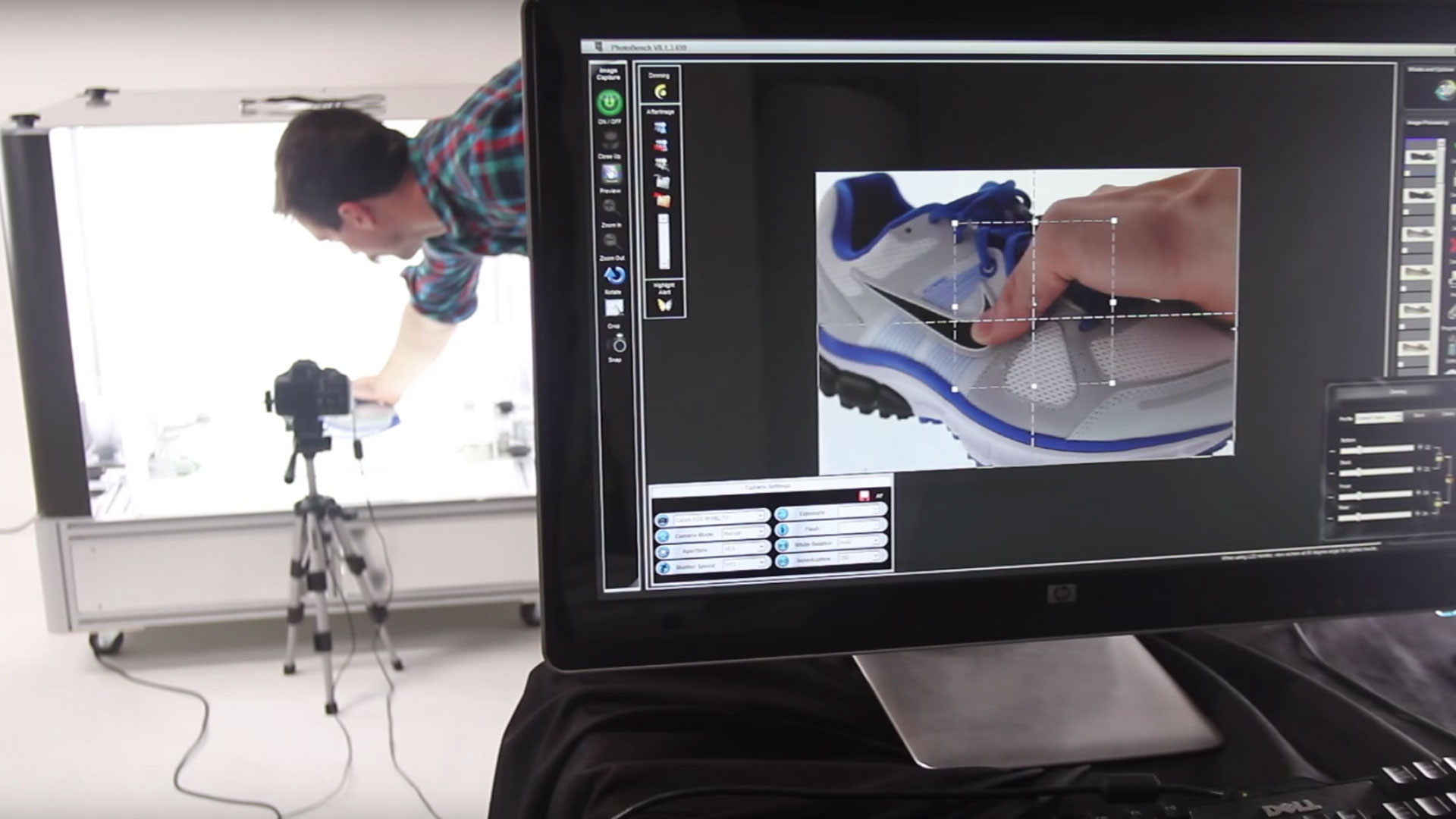35 Product Photography Tips You Can Use Today!
By Patrick Weilmerier | Imaging Services
This post summarizes 35 tips that will help you operate your product photography studio more efficiently, produce better quality images, and maximize daily production. Learn about these techniques and tools that will help you produce good images fast