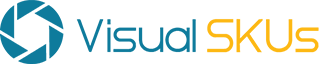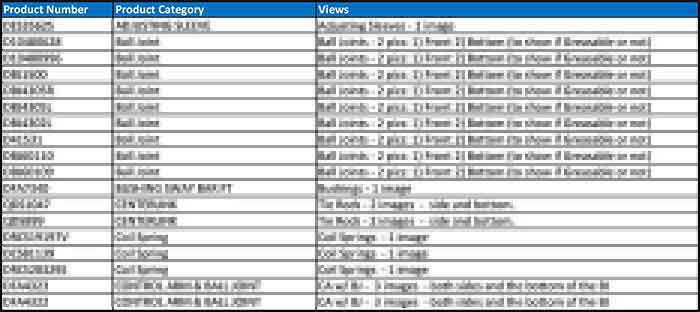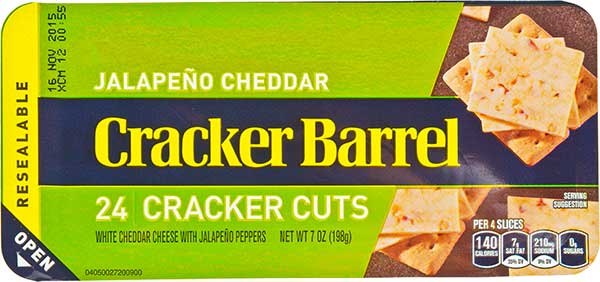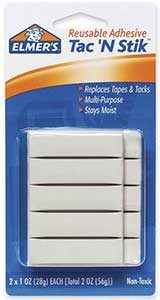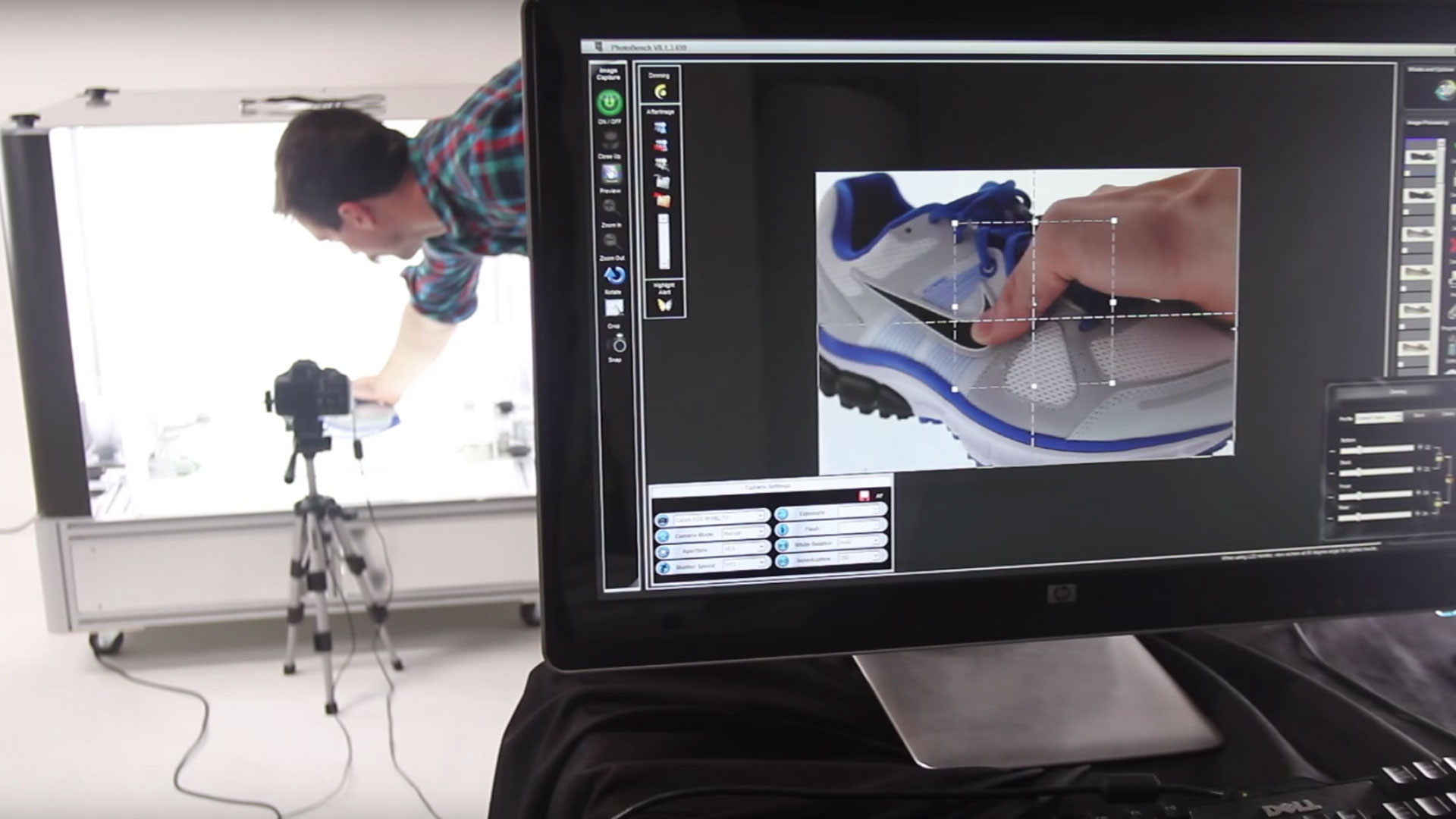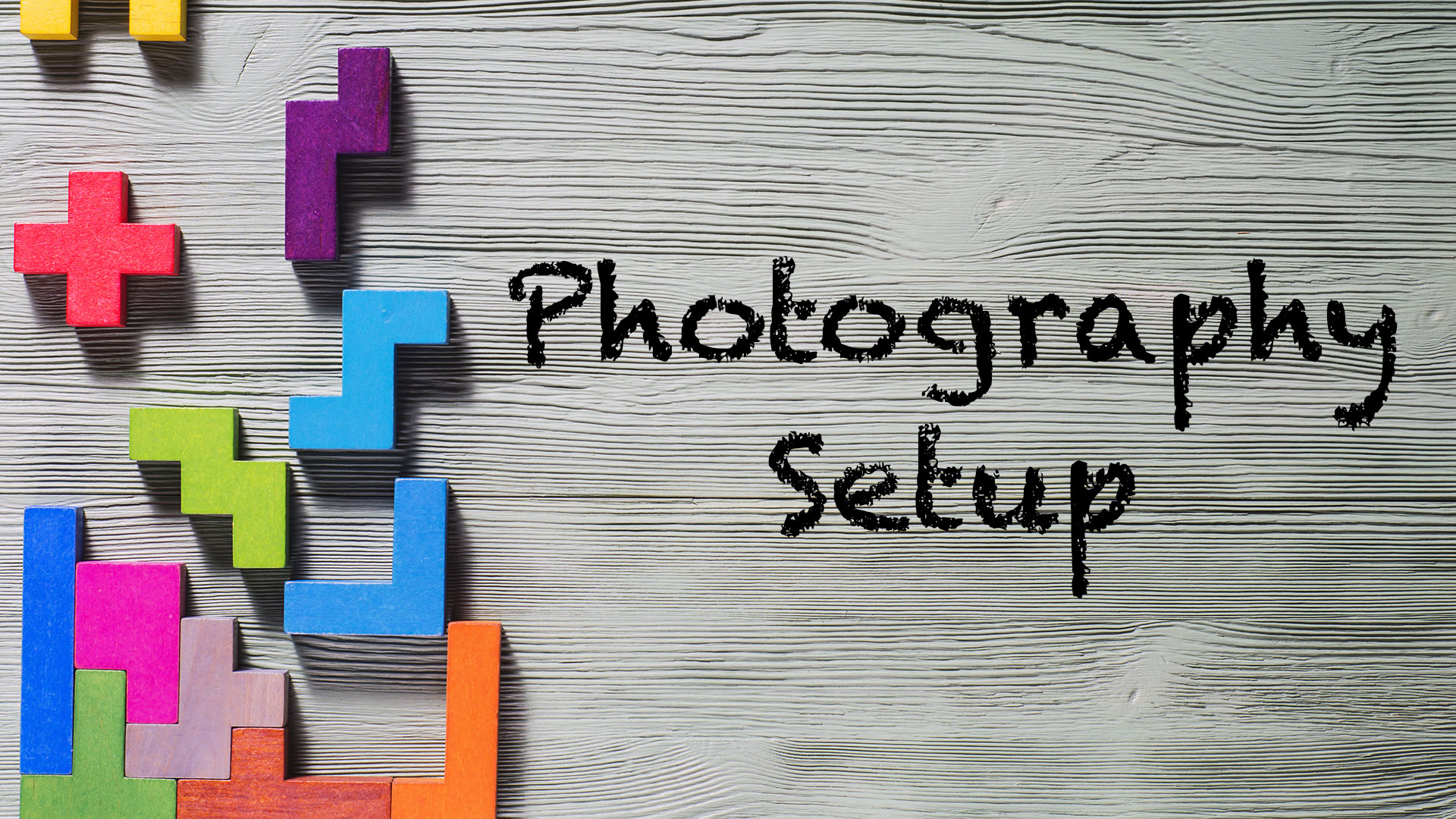The Complete Guide to Product Photography Services
By Patrick Weilmerier | Imaging Services
Making the decision to outsource your product photography is not a small one. You should consider: The pros and cons of do-it-yourself vs. outsourcing. The costs of in-house product photography vs. the prices for outsourced services. How to choose[...]